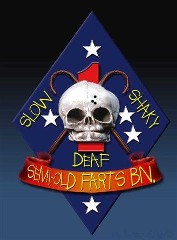June 16, 2005
Need help changing the look of the address in the
address bar. Does anyone know the HTML code to do
this?
What do you mean "change the address"? From a technical standpoint, I'm not clear on what you mean. Examples of what it is now and what you want it to be?
Posted by: Sharp as a Marble at June 16, 2005 10:25 AMNathan did me a favor by posting this...
Currently, I have a long tangle of web address. I would like it to read in the addy bar as a domain I have purchased. Currently, that domain name merely "redirects", but the looooong web page address is still there.
so, instead of reading:
www.website.com~index/photos/newphotos.php
I would just want it to read www.jossite.com
Does that make sense? (I often don't make sense).
Posted by: Jo at June 16, 2005 10:45 AMUnless you can change the nameserver info for the domain name that you purchased and register the new domain name on the server that is hosting your site, I don't think that you can do it.
That is, if it's something like my free service provider (Comcast) Web space, I can't change the domain name. I could put up pages and serve them into a frameset where I host the actual domain name, but that doesn't really make more sense than putting all the stuff on the shared (non-free) server space.
Did that make sense?
Posted by: zombyboy at June 16, 2005 05:51 PMZB-
It is registered to my nameserver (@ hosting matters) but I have it "redirecting". What else do I do?
Thank you in advance :)
That's what I mean--a redirect that sends you to another server just sends you to another URL. It has to be registered on the same server that it's being hosted on.
Here's how it works (sort of):
User asks for http://a.com
The request goes to their DNS servers and, ultimately, the request is routed to hosting matters where the query is sent to the correct server.
That server redirects to your other domain name (http://b.com/) which starts the request all over again.
The result is that people end up at http://b.com, not a disguised version of http://a.com.
To fix this, you have to change the name servers in the records for your domain name to point to the people hosting http://b.com. But that won't do any good until they have registered the domain name in their name servers (I was probably over-simplifying earlier) so that requests are routed correctly.
So, to get resurrectionsong.com to go to another place, I have to go through these steps:
1. Set up the account on another site to host resurrectionsong.com. This might be a new account or an add on account in shared server space, but it has to be registered with that hosting company so that their name servers know what to do with requests.
2. Go into wherever I purchased the domain name and change the reference for the name servers to the new IP addresses supplied by the other hosting company. This isn't a redirect, it's an actual change in address.
3. Wait for the changes to propogate.
Posted by: zombyboy at June 17, 2005 11:07 AM |

|
Prev | List | Random | Next Powered by RingSurf! |

Aphorisms (43)
Aung San Suu Kyi (4)
Blogging (213)
Car Issues (47)
Cat Blogging (6)
Catch-All (1)
China/Taiwan (65)
For Jeremy Gilby (10)
Fun With News Headlines (13)
Gun Issues (23)
GWOM (46)
GWOT (131)
Humor (76)
Jagged Alliance (11)
Kansas City Chiefs (106)
Kidblogging (20)
Liberal Democrats Are on the Losing Side of History (10)
Link O' Admiration (168)
Media Distortions (88)
Meme Stolen from Jeff G. (20)
Militaria (24)
Montana, My Home (1)
Music/Guitar (53)
New Thinking (18)
News of the Lowest Common Denominator (1)
Parenting/Leadership 101 (8)
Politics As Usual (324)
Puns (23)
Quotes You Can Steal (42)
Rhetorical Questions (27)
Snark (14)
Snarky Self-Deprecation (14)
Social Issues (268)
Spiritual/Theology (5)
Stuff Important to Me (171)
The Association of Military Linguists (1)
The Brain Fertilizer Way (52)
UK Stupidity (4)
Writing (23)
August 2008 (15)
July 2008 (13)
June 2008 (4)
May 2008 (17)
April 2008 (23)
March 2008 (57)
February 2008 (45)
January 2008 (39)
December 2007 (8)
November 2007 (13)
October 2007 (5)
September 2007 (33)
August 2007 (82)
July 2007 (44)
June 2007 (31)
May 2007 (3)
April 2007 (16)
March 2007 (7)
December 2006 (9)
November 2006 (14)
August 2005 (13)
July 2005 (58)
June 2005 (97)
May 2005 (41)
April 2005 (100)
March 2005 (135)
February 2005 (114)
January 2005 (77)
December 2004 (143)
November 2004 (151)
October 2004 (92)
September 2004 (113)
August 2004 (91)
July 2004 (145)
June 2004 (121)
May 2004 (123)
April 2004 (83)
In No Particular Order
The informed Reader
Kevin Miles
Hot Air
Future Pundit
mtpolitics.net
Michelle Malkin
Resurrection Song
The Real Dave Whiskey in My Sippy Cup
The Politburo Diktat
Ipse Dixit
Kevin I (blogoSFERICS)
Protein Wisdom
The White Peril
The Conspiracy
Slate (mainly for Kausfiles)
Kevin II (Wizbang)
Mudville Gazette
Blame Bush
Wuzzadem
The Horse's Mouth
Sharp as a Marble
Q and O
Ace O' Spades
Wadcutter
Dawn's Early Light
Seven Castles
Shenzhenren
EastSouthWestNorth Blog
The Roost
IMAO
Jeremy Gilby
Honda Fan Site
Amazon's Auto Blog
The Truth About Cars
Cox and Forkum
Chris's Invincible Super Blog!
Caption This!
Right Wing Sparkle
Blogblivion
Captain's Quarters
Iowa Hawk
Llama Butchers
Topic Drift
Witting Shire
Cool Tools 4 Men
Michael Williams
Industrial Blog
INDC Journal
Rosemarie, the Queen of All Evil
Sand in the Gears
La Shawn Barber
Dean's World
Sine Qua Non
Balloon Juice
Absinthe & Cookies
Scrappleface
Cut on the Bias
Spare Change
De Doc
Healing Iraq
The Mesopotamian
DC Thornton
Jane Galt
Iraq Now
Viking Pundit
Aimless Forest
Wince and Nod
Freedom Blog
Left and Right
Weekend Pundit
Baby Troll
Jana
I Am Always Right
Snug Harbor
King of Fools
Suburban Sundries Shack
Boy From Troy
Blogs of War
Speed of Thought
Hubs and Spokes
Mass Backwards
David
Evolution 3.0
Unravelled
Perry on Politics
Yorkie Blog
Aardvark!
Presto Pundit
North Shore Journal
Diogenes Corner
The New American Revolution
Acorns From An Okie
After Abortion
TMMKKT22
RAW 360
Anywhere But Here
I Was Thinking
| Pagerank |
| Sun | Mon | Tue | Wed | Thu | Fri | Sat |
|---|---|---|---|---|---|---|
| 1 | 2 | 3 | 4 | 5 | 6 | 7 |
| 8 | 9 | 10 | 11 | 12 | 13 | 14 |
| 15 | 16 | 17 | 18 | 19 | 20 | 21 |
| 22 | 23 | 24 | 25 | 26 | 27 | 28 |
| 29 | 30 |
(Use 'em to prove me wrong...I dare ya)
News Feed Online
Liberal Celebrity Quotes
Drudge
NRO
Strategic Forecast
The Most Trusted Name In News
Gun Broker
Homestar Runner
World Builder Projects
Iraq Casualty Count
The Guys Get Shirts
Bureau of Labor Statistics
Badger?
Lapland
A Secular Franciscan Life
An Offering of Myself to the World
Better Living Through Blogging
Big Skies
Big Sky Dave
billingsblog
Brain Fertilizer
Brain Rain
Brian Schweitzer Campaign Blog
City Lights
Front Burner Blog
Gates of the Mountains
Glenn Ferren
Ground Plums and Gun Smoke
Jared Knowles
John Clayton
Mental Wanderings
Mike Erickson
Miss Bonkrood
mtpolitics.net
No Girl Friday
Not Geniuses (Matt Singer)
Para-Bellum.net
Revolving Duck
Sarpy Sam
Scrambled legs and achin'
T.L. Hines
The Monkey Cage
Watermark
Wulfgar!

People's Republic of Seabrook
SKBubba
Opinions You Should Have
Frank at Bloggram
Democrat Underground
Intel Dump

Site Hosted by
MuNuviana

MuNu Site Tweaked
by HammerHead
Syndicate this site (XML)
Powered by
Movable Type 2.64